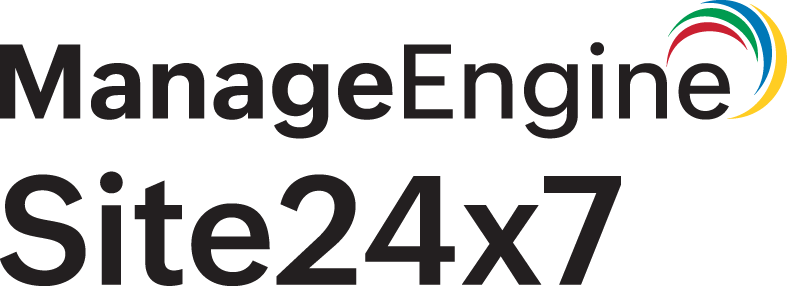Configuring notifications and threshold profiles for OCI
Site24x7's Oracle Cloud Infrastructure (OCI) monitoring provides comprehensive insights into the performance and availability of your OCI resources. To ensure timely notifications and maintain optimal performance, Site24x7 allows you to configure alerting thresholds for each monitored resource.
Notification Profile
Configuring the Notification Profile is crucial to ensure the right stakeholders are informed when an issue arises. You can set notifications for individual resources or groups of resources.
You can also choose to receive alerts at various intervals set in the alerts section, using third-party services supported by Site24x7, along with notifications via email, SMS, voice calls, and push notifications.
Threshold Profile
Site24x7 automatically discovers and monitors your critical OCI services, providing comprehensive visibility into their performance. This monitoring ensures real-time visibility into the health and performance of your OCI resources, providing a comprehensive overview of resource utilization and potential issues.
To help you manage performance and avoid resource inefficiencies, Site24x7 provides threshold profiles tailored for each supported OCI resource monitor. By defining these thresholds, you can receive instant alerts whenever performance metrics exceed or fall below the specified limits, enabling prompt corrective actions.
To ensure timely notification of performance issues, configure threshold profiles for each of the supported OCI resource monitor given below.
Third-party alert integrations
Site24x7 provides multiple ways to notify you of important alerts, through various third-party integrations. In addition to these below, Site24x7 also supports other third-party integrations for OCI monitoring.
- Share OCI-related alerts with your team via popular collaboration tools like Slack and Microsoft Teams to facilitate quick and seamless communication.
- To manage and resolve incidents efficiently, integrate with incident management platforms such as PagerDuty, Opsgenie, and ManageEngine AlarmsOne. These integrations help streamline alert triaging and resolution.
- Use Webhooks to route Site24x7 alerts to any custom application or service.
- Site24x7 supports integration with Zapier, enabling you to connect and automate workflows between Site24x7 and numerous third-party applications.
- If you use help desk tools, Site24x7 also provides integration with ManageEngine ServiceDesk Plus (SDP) On-Premise and SDP On-Demand versions, enabling automatic ticket creation for any triggered alerts.
Related topics
- Integrate your OCI resources with Site24x7
- View advanced configurations
- View performance metric polling interval
- View Inventory dashboard
- View Infrastructure dashboard
- Configure OCI uptime monitoring
- Configure Tags for monitoring
- View metric profile